


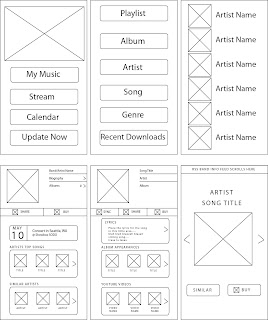
Hierarchy is important to the design process because as humans we learn to recognize the hierarchy. If any source of media doesn't have a clear hierarchy we're reduced to processing the page at a much slower pace, by scanning the page for any revealing words or phrases and leaving our brains to decipher the code. Another key factor in the design process is making things user friendly; no noise, clearly clickable items, a sense of convention. No one wants to have to learn to navigate a website, by keeping things conventional it makes media more user friendly. In chapter 4 Krug's gives an example of users possibly confusing NAV and "Norton AntiVirus", people at Symantec know they are the same, but it can be a leap of faith for others who aren't as computer literate. The lesson I will be taking away from this example is to keep it simple stupid or to at least provide a clear and concise navigation through any website. Keeping it simple also involves no jargon or over excessive use of the english language. If at anytime you can hear your conscious saying "Blah blah blah blah blah…" you know you have gone too far.
Thinking With Type is a site discussing hierarchy with typography.
How well does your design communicate? A website dedicated to helping you discover visual hierarchy.
Good Website Navigation This one is self explanatory. =D
I was shockingly surprised by “Don’t Make Me Think” like the title should have suggested to my brain, it was a very easy read. Unlike other books I’ve had to stumble through with college, filled with designer jargon. I liked that Krug’s made it a simple read. I felt like while I was reading, it could have been made to be a blog about website usability. What I have learned from the Introduction to the end of Chapter 2 is that usability does mean everything to the user’s experience. I found while reading and having Krug’s give examples that I have gone through similar issues with websites. And that I am in the wrong in a designer sense of the aspect. I hadn’t yet read the chapters before sketching up my ideas for my website design. Now having read that, my complex idea of my desk and making that my homepage doesn’t seem all that easy to navigate. I could imagine a person sitting down and stumbling upon my website and being confused. Confused by what to click, and why a certain object took them to some of the locations I had noted. Given his “Don’t Make Me Think” way of the web thinking, I would have to change my homepage design to make it more user friendly.



